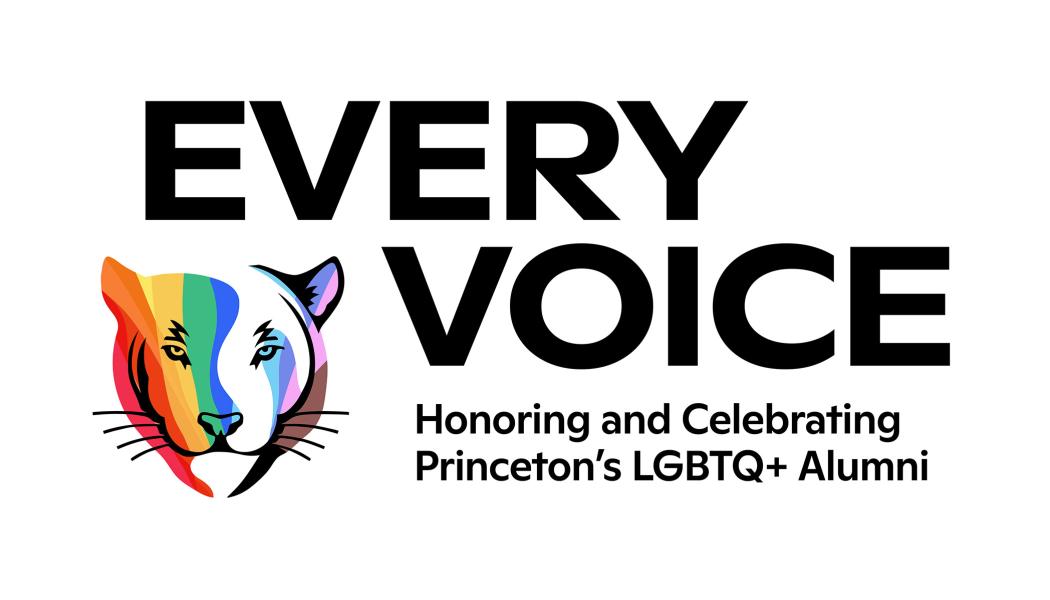
Welcome back to campus for “Every Voice: Honoring and Celebrating Princeton’s LGBTQ+ Alumni”! The three-day conference, open to all alumni and their plus-ones, has been thoughtfully developed with opportunities for learning, listening, reflecting, relaxing and, best of all, creating community and connection.
The conference kicks off Thursday afternoon, Sept. 19, and runs through Saturday night, Sept. 21. Thanks to the vision and hard work of the “Every Voice” steering committee and Alumni Engagement, and insights gleaned from alumni focus groups, you’ll be able to curate your experience from a robust schedule of activities, which include topical programming on social justice, arts, mental and physical health, intersectionality and the history of LGBTQ+ life at Princeton, as well as networking opportunities and social events.
Get the most out of your days on campus by planning ahead now. Check off these 10 To-Dos and help “Every Voice” roar!
1. Pre-register. When you arrive on campus, check in at Maclean House. Hours: Thursday, noon to 8 p.m.; Friday, 8 a.m.-7 p.m.; Saturday, 7:30 a.m.-5 p.m. Onsite registration at Maclean is an option but pre-registration is preferred; be sure to note any dietary restrictions or accessibility needs. Lanyards will be required for attendance at all of the complimentary conference's events.
2. Download three must-have apps (all available through the QR code below).
- The Princeton Events app is essential for navigating the conference. Download it from the Apple Store or Google Play stores or use the QR code. Sign in with the email you used to register for the conference. From the full agenda of events, you’ll be able to customize your own schedule. If you pre-registered, the events you selected will already be available, sorted under My Agenda. The app includes lists of the conference’s 100+ speakers and all attendees; provides updates through notifications; and gives quick access to social media, maps, campus services, and parking and transportation info.
- The Campus Map app provides live, turn-by-turn directions to destinations on campus and shows accessible pathways.
- The TIgerSafe app gives you tools, including notifications and alerts, for a safe campus visit.

3. Create your schedule. Choose from a hearty menu of options. Use the Princeton Events app or the “Every Voice” website to select the events you won’t want to miss. Offerings include alumni author readings and a book fair, a celebration of life, a showcase of LGBTQ+ artistic expression, and a wide array of presentations and discussions that cover topics such as social justice, mental and physical health, building and supporting families, intersectionality and LGBTQ+ history and current campus life at Princeton.
Start with some plenary highlights:
Thursday: Welcome reception (5 p.m.) and opening session “Stepping Into the Spotlight: Igniting Every Voice” (6:30-7:30 p.m.) Friday: Opening remarks by Provost Jen Rexford ’91 (8:45 a.m.), followed by a conversation with the provost and President Christopher L. Eisgruber ’83 (8:45-9:45 a.m.); “Uncovering LGBTQ+ Stories at Princeton” (10:15-11:30 a.m.); Luncheon: “Seeing Each Other Across Generations” (noon-1:30 p.m.); “A Celebration of Life, Remembrance and Hope” (2-3 p.m.); Dinner: “Breaking Barriers, a Story of Resilience from FLi to CEO” (6:30-9 p.m.) Saturday: Luncheon: “Legal Protections and Advocacy for the LGBTQ+ Community” (12:45-2:15 p.m.); Closing dinner: “Exploring LGBTQ+ Voices in Entertainment” (6:30-8:30 p.m.) followed by a closing party.
4. Revise your schedule. See something you pre-registered for but now you want to do something different? Just do it! This is your conference.
5. Customize the Princeton Events app, if you like. Add a photo and biographical details to your profile. Familiarize yourself with the Chat feature. If you’d like to connect with someone on the app’s list of attendees, click on their name and they’ll get a notification in the Chat feature. You can also opt-out of your name being listed in the app.
6. Make a plan for parking and transportation. If you’re driving, please register for your required event parking permit here. Before 3 p.m. on Thursday, parking is available in Lot 20 and Stadium Drive Garage. After 3 p.m. on Thursday and all day on Friday and Saturday, you are welcome to park in the Theater Drive Garage, Lot 20 and Stadium Drive Garage. Please refer to this printable Parking and Transportation Guide for information on public parking in Princeton, on-campus parking and shuttles, hotel shuttle schedules and public transit options. While on campus, you can also take advantage of Princeton Mobile — found at m.princeton.edu via any smartphone, tablet or computer — for a detailed campus map and much more.
7. Don’t hesitate to ask. Princeton staff will happily answer your questions. They’ll be at Maclean House and assisting at events to help make your conference activities safe and fun.
8. Get social: follow @PrincetonAlumni. Instagram, Facebook and Twitter/X accounts, also easily accessible through the Events App, will give you live information on conference happenings. #EveryVoice2024 #PrincetonAlumni
9. Looking for a gender-inclusive restroom? The Gender Resource Sexuality Center maintains a Google Map of both single- and multiple-stall gender-inclusive restrooms. Find it here.
10. If you have dietary restrictions, review the menus at sit-down meals and talk to your server. If the food is grab-and-go or buffet-style, look for information labels or inquire.


